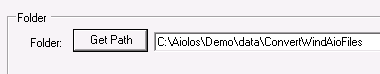
Aio Converter converts files from one aio-file type to another. For example, if a user, having wind production data stored in aio1-files wants to add a column in each file for availability data next to the column for production. Then, the user can select the folder where the aio1-files for conversion reside
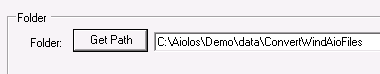
And then select the aio1->aio8 option and finally press ’Folder to AioX’
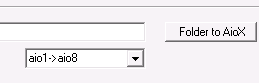
Then for all aio1-files in the folder, a corresponding aio8-file with an empty column for availability will be created.