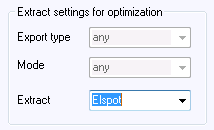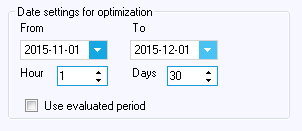
If we first wish to calculate optimal weights for one period and then want to validate the stability of the optimization by evaluating the resulting weights on another period, the ‘Use evaluated period’ can be unchecked and the optimization period be specified explicitly.
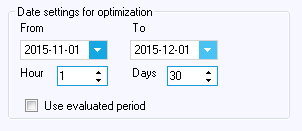
By default, the data for the optimization is selected different from the evaluation. For the optimization period, all files within the period are used, and from each file data for the desired prediction horizon is extracted (e.g. 13-14 hours). The program then constructs a time series by overwriting older data with data from newer files within the period. This way, the in-data for the optimization will differ from the in-data for the evaluation. For example if we daily do both a forecast in the morning and one in the afternoon, the optimization will use both these forecasts as input, whereas an ‘elspot’ template will filter out all forecasts made in the afternoon. In the ‘Extract settings for optimization’ we may filter out files files we don’t want to use, in the same way as for the evaluation extract settings. For example, ‘Export type’ and ‘Mode’ may be filtered on. If we specify an extract setting such as ‘elspot’ below, The optimization will use exactly the same files as the evaluation would have used with respect to the extract settings.