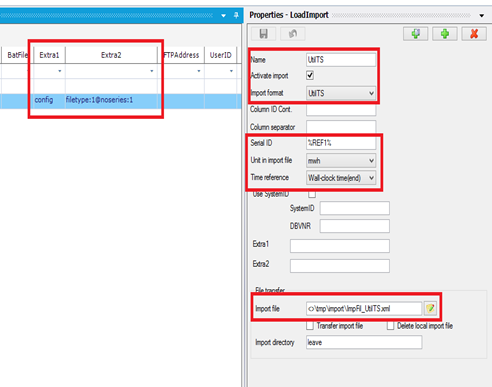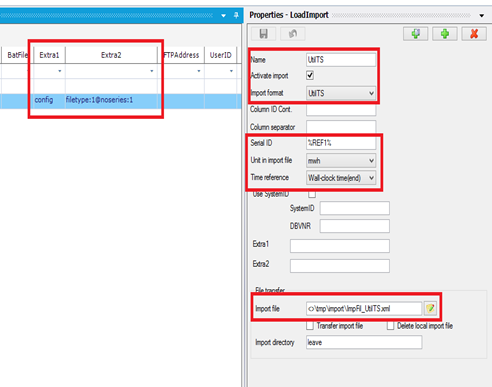
A flag in the Extra1 field indicates whether time reference and unit are to be picked from the file or the setting in the import protocol, with the flags file or config. Either “File” or “config” must be entered in the Extra1 field, nothing else. “Config” means that the system takes information about the time reference and unit from the settings in the import definition. With “file” this is done from the file to be imported.
SerialID (NamesImpLast) must refer to the forecast series to be read from the file; usually one of the import parameters %ref3% or %lname% is used.
UtilTS can write .el as well as .aio* files. The file type that will be written is determined by the load file of the forecast series.
ImportFile indicates the file to be imported and the file path. The setting copes with using a wildcard like * so as not to specify an exact file name.
Warnmissing is used to indicate that missing series in file should be considered as warnings and not be ignored.