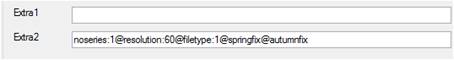
There are two extra fields for various settings to the import protocol that are specific to the format used for the import. The field Extra1 applies to protocol-specific settings. More information about specific settings for various import formats is available below.
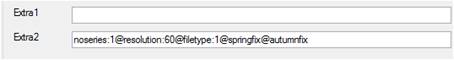
The field Extra2 applies to general settings that are common to all imports. The following table shows the settings that can be made here.
The relative order of the parameters is of no consequence. Nor are they case sensitive.
|
Name |
Meaning |
|
noseries:<n> |
Specifies the number of series in the AIO file. This must go together with the “Filetype:” setting. The system checks off known file types. |
|
Resolution:<minuter> |
Controls the time resolution
in the AIO file if not already present. Valid values for resolution
are 5, 10, 15, 20, 30 and 60. If no file is present, it is created with this resolution and data is converted to it. If this parameter is missing and the file is not present, the resolution will be the same as in the import file. |
|
Filetype:<n> |
Type of AIO file to be created. See the list of existing file types. Belongs with “noseries”. |
|
Autumnfix |
If you enter this, it means you want to halve the double value on summer to winter time changeover. |
|
Springfix |
Springfix means you want to interpolate individual missing value on winter to summer time changeover. |
|
UTC:<+-hours> |
Used to specify which timezone the values are imported from. If not specified, it will use the relevant model’s Hours before UTC-value. |