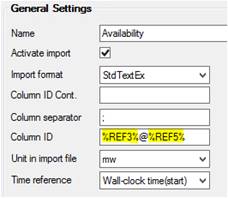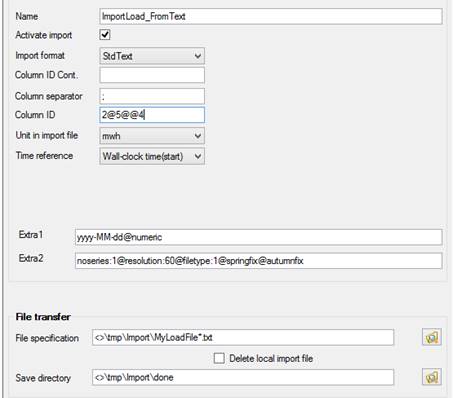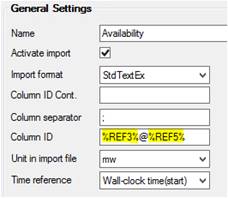
Sets the import column for data by the name of the column or by column index.
Column ID in properties window equals to the NamesImpLast column in the grid table LoadImport.
Examples of how to label the column ID:
i. Special characters can be used to specify name of a series or some import code set in a referencefield.
In the example “%LNAME%[1,3]_Load” the first three letters from the series name followed by “_Load” will set the column name to import from the text file.
%REF3% can be used to point out an import code set in reference field 3 for the forecast series.
ii. The column to import can be set as a numeric index instead of a string. Column ID “3” imports the third column in the text document if the “numeric” flag is set in field Extra 1.
iii. The import protocol supports multiple columns of data from the text document to be imported into the same aio-file.
The column indices to import are separated by @ and in the order to import into the aio-file. In the example 2@5@@4 the data in column 2 in the text document will be imported to the column 1 of the aio-file, the data in column 5 in the text document will be imported to the column 2 of the aio-file and data in column 4 in the text document will be imported to the column 4 of the aio-file.
When setting up an import into an .aio8-file that holds both production and availability this field will be set as first production in column 1 and then availability in column 2.