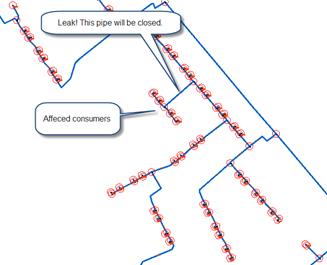
If you shut down both the supply pipe and the return pipe, you will force the water to take a different route if there is a loop feed option. Otherwise a larger or a smaller area will be shut down. How large this area is, along with which parts are affected by the shutdown can be displayed graphically in the function Sectioning option.
Under the Pipe tab, select the pipe that you want to shut down. It is easiest to click on the pipe in the map, and thus display the pipe in the table. In the grid, go to the table Closeoff status. Close both the supply pipe and the return pipe by selecting Fully closed. Do not forget to save by right-clicking and selecting Save.
When the pipe is closed, an area is closed off.
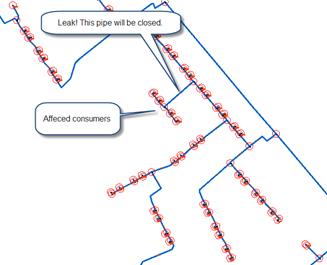
Select Toolsà Notification. The box below is displayed.
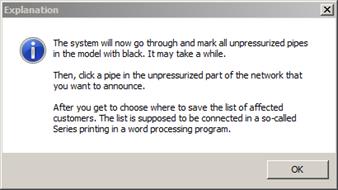
The pressureless parts of in the network are displayed in black.
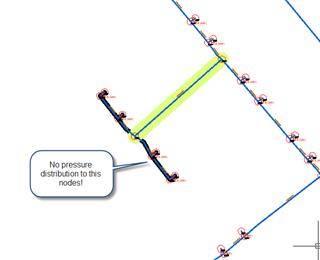
You select the part which is pressureless, and the customers affected are exported to a text file which can be linked to a Word document, for example. Print. Post. Done! The customer has now been advised of a planned shutdown!
This function can be ordered. Contact Vitec
Energy.