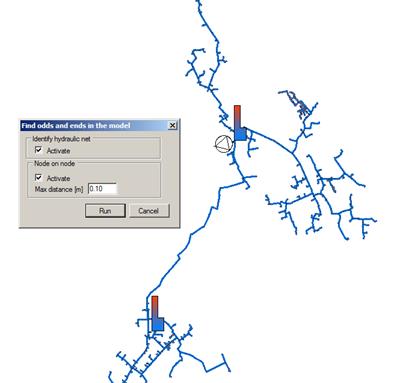
You can now perform a calculation, but before you do this you can see whether the network is holding together hydraulically and whether there are any “double nodes”, i.e. two or more nodes which are very close to one another but not linked together with a pipeline. This is done by selecting Identify holes in model which can be found under Tools. The results are presented in a graph in NetSim, and you can quickly see where the error is and correct it.
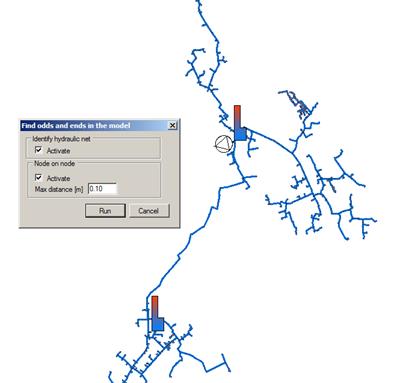
Make sure that bock options are checked in the box. Identify hydraulic networks checks whether the pipe network is holding together hydraulically and Node on node checks whether there are nodes on one another or very close to one another without being connected to pipelines. This distance can be set. Press Esc to delete the pipe highlights if the network is OK.
Identify holes in model is an additional module which can be ordered from Vitec Energy.