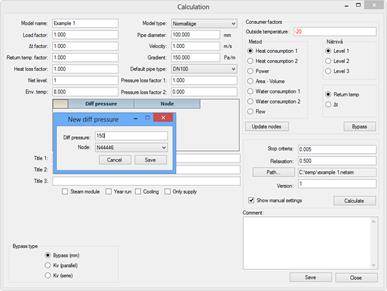
Select in the menu File → Calculation. The calculation form opens. To be able to perform a calculation, a number of things must be defined in the calculation form.
There must be a differential pressure in the hydraulic model, i.e. a pressure difference between the supply pipe and the return pipe. In reality, this differential pressure is often a long way out into the network. If you have to perform a calculation for the first time, you can set the differential pressure in the same node as the production plant. Right-click to the left of Differential pressure and select Create new. Enter the differential pressure and the node where the production plant is located.
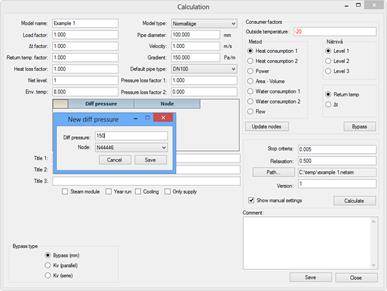
When a differential pressure has been entered, save it.
The next thing to configure is where the calculations are to be saved. This is done by clicking on Enter search path in the form. Save it with a relevant name so that you can find your calculation later.

The calculation has now been configured and basic data has been entered in the calculation form.
Select Save and Close to finish.