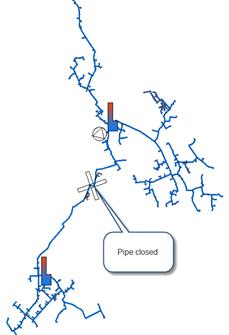
If you want to divide a model, e.g. to delete a town district, this is easy to do using the function Divide model.
Start by copying the model that you want to divide. Then shut pipes so that two hydraulic networks are created. Both the supply pipe and the return pipe have to be shut down. In the example below, the command ToolsàTextà Redraw network was also selected in order to view the pipe shut down before it was divided. Doing this is not necessary.
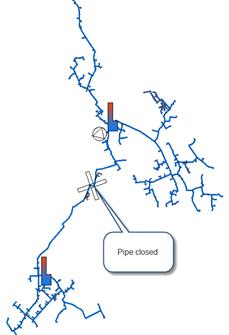
The pipe is shut down. Select Toolsà Divide model. A confirmation request is displayed.
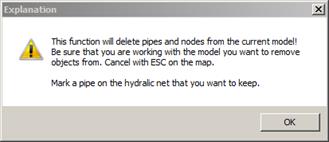
The “green network” is selected and so must be retained.
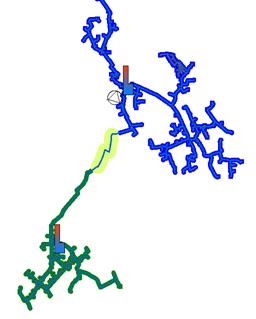
Only the network below is left.
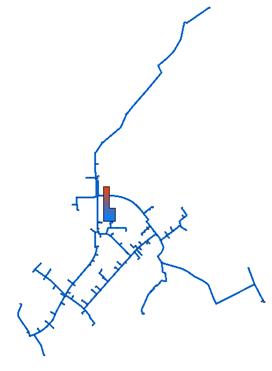
The model now functions hydraulically, it hangs together. In the next element, we will specify the parameters that have to be met to allow a calculation to be performed: A production plant with pressurisation, a differential pressure, a consumption or flow and the return temperature in a node.