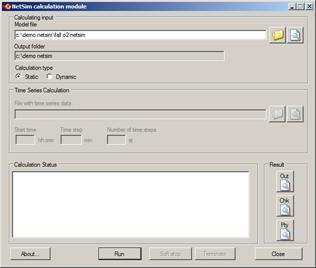
To perform a calculation, select Fileà Calculation in the menu. Then press the Calculate button. This generates the input data file for the calculation module.
One box is checked, Display manual settings. Leave this box checked when the model's calculation properties is unknown.
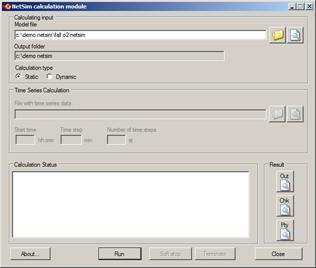
You can now choose a type of calculation; either a static calculation, with the data you entered, or a dynamic calculation. A dynamic calculation is a number of static calculations over a set time and is also known as a time series calculation. This is described later on in the manual.
Select Start. The calculation begins.

The calculation stops when it is complete, and either it will have continued to the end or there will be an error somewhere. The Calculation status box tells you this.
If it is complete, it stops as the stop criterion is smaller than the value you set in the calculation window. The stop criterion is 0.005 by default. In this case, the result is less than 0.005
The number of calculations or iterations can also be seen, in this case 25.
If the calculation is not complete, the Calculation status box tells you this, and if you click on the Chk button you can open the error message in a text editor in order to analyse the error.
The results of the calculation can be viewed by clicking on
the Out button. See later on in the section on Results
analysis.